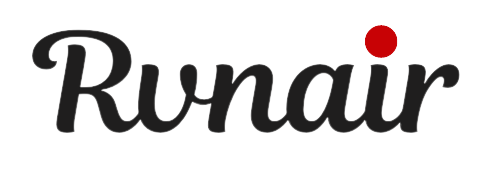Those who get income exclusively from agriculture and don’t get any other taxable income need to fill out form 61.
India has been an agrarian society for over five thousand years at least. Even today, rural India, where more than 60% of the population resides, is largely agrarian. Almost all laws and policies are framed slightly differently for farmers, given that agricultural produce is one of the largest export industries. They are given more tax breaks, benefit schemes and better subsidies and loans. So when it comes to filing returns and paying taxes, the procedure for our agrarian taxpayers is slightly different. This is where Form 61 comes into the picture.
What Is Form 61?
Usually, when a person files tax returns, they are required to furnish details of their PAN card. A PAN card, is issued to a person who may be liable to tax depending on the person’s income in a particular financial year. However, income from agriculture is tax-free irrespective of the volume of turnover. So if a person’s income is through agriculture, there is no need for a PAN card. That is where form 61 comes in. Form 61 is a form filled by those who want to file their returns but do not require a PAN number.
What Are The Uses Of Pan Form 61?
As per Rule 114B, Form 61 may be used in place of the PAN card in some instances. Let us take a quick look at the scenarios in which taxpayers can use Form 61.
- Buying or selling immovable property worth more than INR 5 lakhs
- Buying or selling any vehicle which is not a two-wheeler
- Making a fixed deposit in a bank or post office worth over INR 50,000
- Buying or selling securities worth over INR 10 Lakhs
- Opening a bank account
- Making payments worth over INR 25,000 at restaurants
- Applying for cellular network connections
Documents And Details Required
Any one of the following documents needs to be kept ready when processing form 61:
- Aadhaar Card
- Driving Licence
- Passport
- Ration Card
- ID proof from an educational institution or workplace
- Electricity bill or telephone bill from not more than three months
- Central/State/PSU-issued ID card
Additionally, the following details are required while processing form 61:
- Declarant’s Full name and Address
- Registered mobile number of the declarant
- Declarant’s father’s name and Date of birth
- Amount and particulars of the financial transaction
- In case you have filed IT returns before, mention your Range, Circle, and Ward
- In case you have an Aadhaar card, mention your Aadhaar number if issued
- Date of application of PAN if applied
How To File Form 61 Online?
- First, users must register on the IT Department’s official web portal for Reporting Entity Identification Number via this link.
- Next, they must log in to the portal using their credentials.
- Go to my account tab from the homepage and click on the reporting portal link to proceed.
- Users must then provide all the required information, such as category, form type, reporting person, and details regarding the Principal Officer
- Once you are done, click on submit.
- On successful submission, the system will generate an ITDREIN.
- The Principal Officer will receive a notification about the same via their email ID and SMS.
How Can We Apply For Form 61 Offline?
Suppose you wish to file Form 61 via offline means. In that case, all you have to do is collect the form from any centralised bank, fill it and submit it to an authorised bank with the required supporting documents.
What Is ITDREN?
ITDREIN stands for Income Tax Department Reporting Entity Identification Number and is used by the department to identify individuals who file such returns. Once the number is generated, users can not deactivate it. The ITDREIN consists of 16 characters and is of the following format;
*********** YZNNN wherein,
* stands for the individual’s PAN or TAN number
Y stands for form Code
Z stands for reporting entity category, and
N stands for the sequence number of the Code.