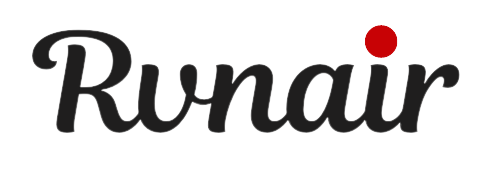The Reserve Bank of India (RBI) has recently started a pilot for the digital rupee — India’s very own digital currency. Touted as the e-Rupee or digital rupee, the RBI’s central bank digital currency (CBDC) is an electronic form of sovereign currency.
The Reserve Bank of India (RBI) has identified eight banks for the phase-wise pilot launch of the retail digital rupee. Four banks including State Bank of India (SBI), ICICI Bank, YES Bank, and IDFC First Bank are taking part in the first phase of the pilot programme while Bank of Baroda, Union Bank of India, HDFC Bank, and Kotal Mahindra Bank will join the pilot in the second phase.
The pilot will initially cover four cities — Mumbai, New Delhi, Bengaluru, and Bhubaneswar. It will later extend to Ahmedabad, Gangtok, Guwahati, Hyderabad, Indore, Kochi, Lucknow, Patna, and Shimla.
Currently, customers and merchants in the CUG in these cities will be able to use the e-rupee or digital rupee. You need an e-Rupee wallet that will store your digital currency just like physical currency lying in a physical wallet. Banks have sent the details on the registered mobile number for those who have been pre-selected for CUG (Closed User Group).
How to load money in SBI e-Rupee wallet
Once you register for an e-Rupee wallet, you have to load money into your wallet to do a payment. Here’s is a step-by-step process on how to load money in SBI e-Rupee wallet, according to the bank website
- Click on ‘Load’ on the home page of the app.
- Enter the amount or select the denomination by swiping over the amount to be entered. Click on ‘Load digital Rupee’.
- You can choose any of the following modes to add digital money to your wallet. follow the instructions on the screen
- Fund transfer from your linked account in the State Bank of India
- Fund transfer from various UPI apps
- The linked account will be debited after PIN verification and the e₹ (digital rupee) wallet will be credited instantly in the same denomination, as per the bank’s website.
How to send e-Rupee
To send an e-Rupee, you need to
1) Click send on the home page of the app.
2) You can send e₹ (digital rupee) to the registered beneficiary’s digital rupee VPA or phone number or scan e₹ (digital Rupee) QR code for e₹ (digital Rupee).