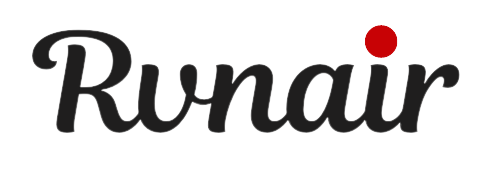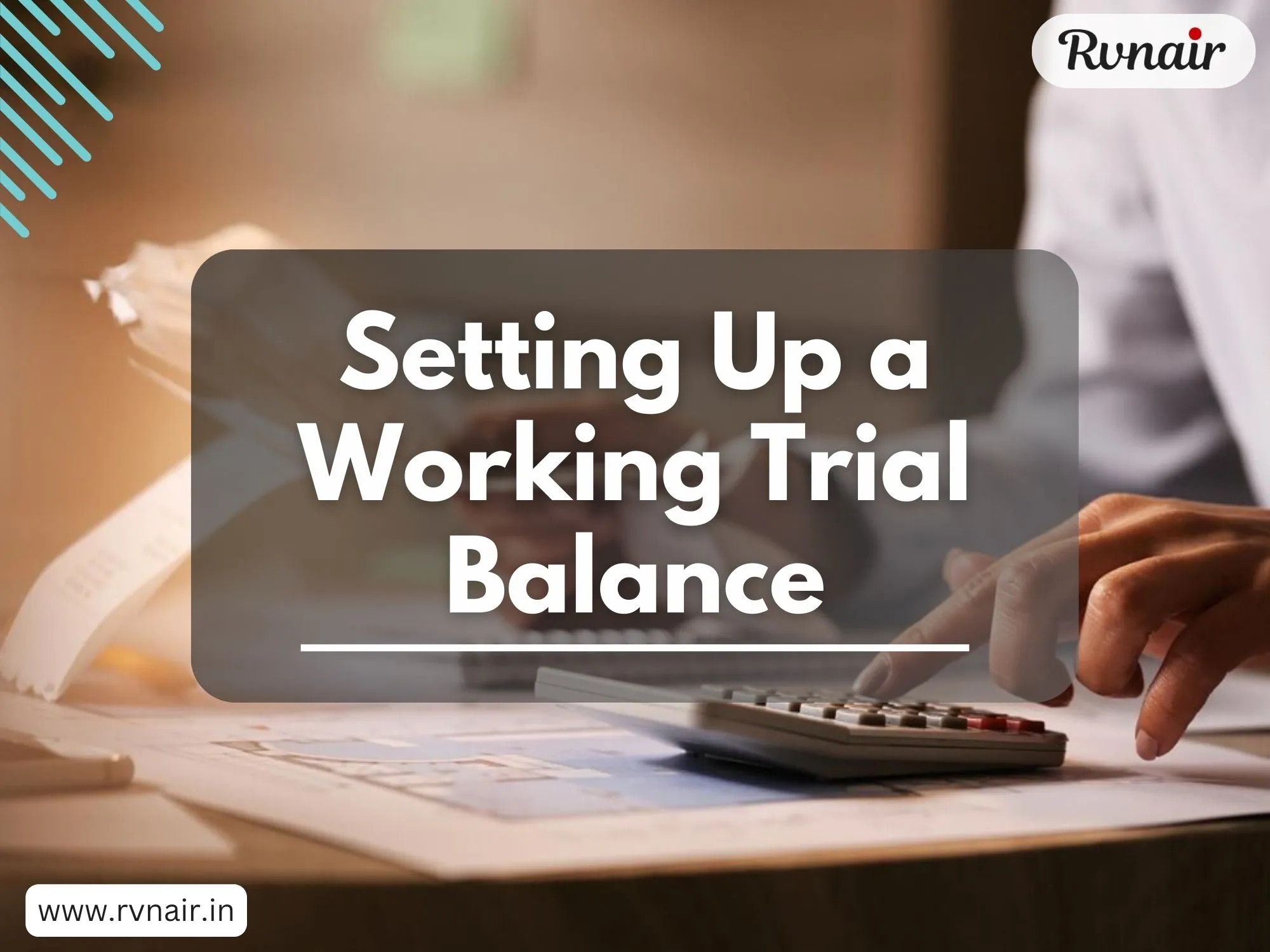
A trial balance ensures that the total of all debit balances in the general ledger (GL) is equal to the total of all credit balances. The example on page 3 is for illustrative purposes only.
Step-by-Step Process:
Trial Balance Column:
- List each GL account title and/or number.
- Record each balance in either the “Debit” or “Credit” column.
Adjustments Column:
- Enter the amount of adjustment for each income or expense account in the appropriate column.
- Ensure that the total of all debits and credits in the Adjustments column are equal.
Adjusted Trial Balance Column:
- Enter all GL account balances, regardless of adjustments.
- Verify that the total of debits and credits are equal.
Income Statement:
- Transfer all revenue and expense account balances to the “Income Statement” column (refer to the top of page 3).
- The total debits will not equal the total credits here.
- The difference represents either net income (net credit amount) or net loss (net debit amount).
Balance Sheet:
- Transfer all asset, liability, and owner’s equity account balances to the Balance Sheet column.
- Record net income as a credit and net loss as a debit.
- Ensure that the total debits equal the total credits.
Example of Manual Working Trial Balance:
| Account Titles | Trial Balance | Adjustments | Adjusted Trial Balance | Income Statement | Balance Sheet |
|---|---|---|---|---|---|
| Debit | Credit | Debit | Credit | Debit |
This table outlines the format to follow for organizing your accounts and ensuring the balances are correctly maintained.