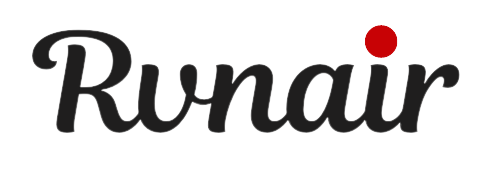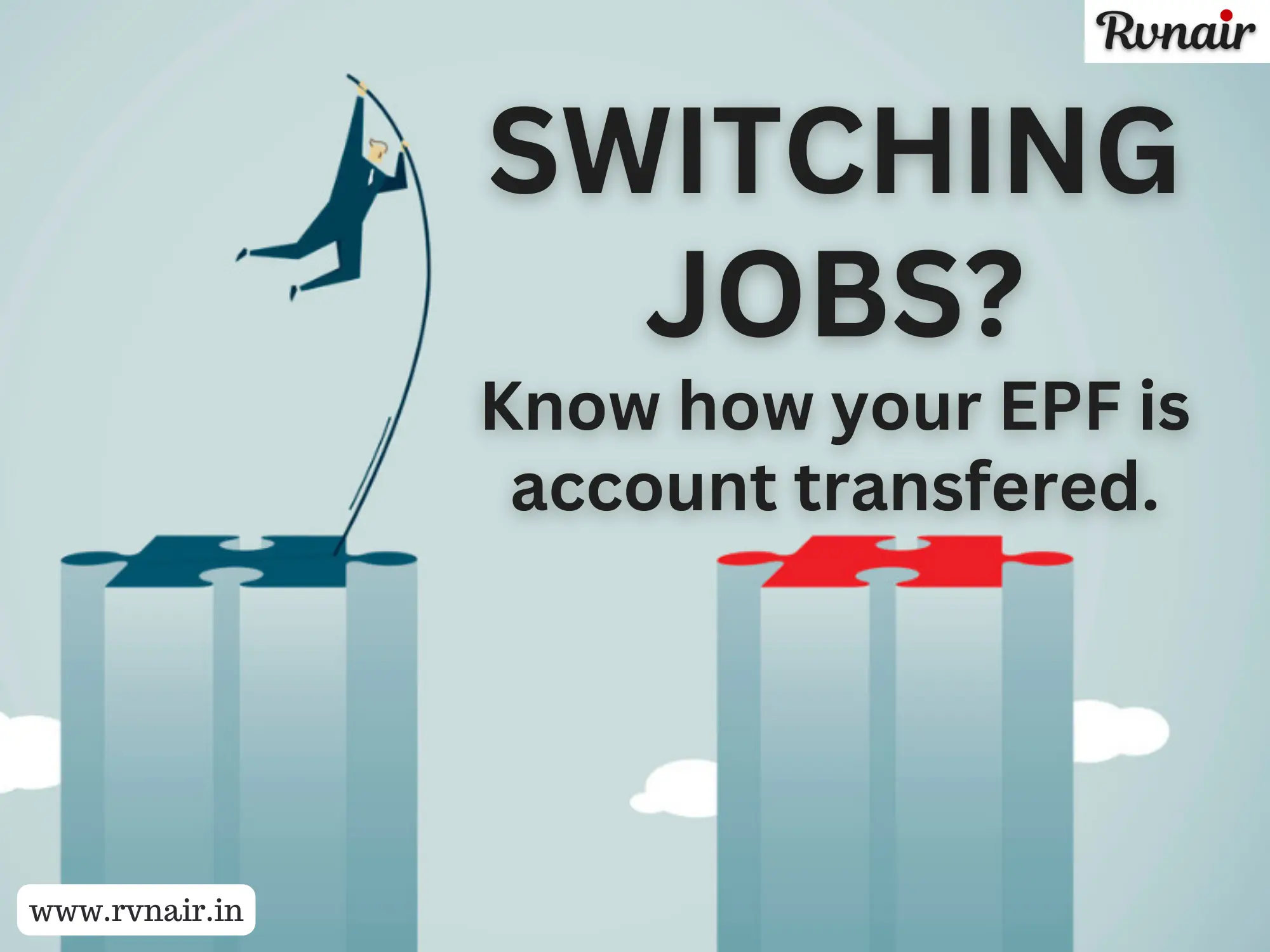The Employees’ Provident Fund Organisation (EPFO) has been offering its members a facility of automatic transfer of EPF accounts when they switch jobs. Despite its convenience, the facility is not well known.
The automatic transfer helps existing EPF members switching jobs to move their PF balances also. They would not have to give any online or offline requests for transfer of their EPF account balance from the old employer to the new employer. The EPF account transfer would happen automatically.
The facility makes it easier for EPF members to avoid the hassle of transferring EPF accounts when they change jobs.
Is the automatic transfer facility available to all EPF members?
The facility of automatic transfer of EPF accounts from an old to a new employer is not available to all EPF members. This facility is available only to those EPF members whose EPF accounts – both old and new – are with the EPFO. Exempted PF trusts are not covered under the automatic EPF transfer facility. That is, if the previous company or the present company maintains a private provident fund trust, then the auto-transfer will not work. In such case one need to apply for transfer via Form 13 either online or offline.
The Prerequisites for automatic EPF account transfer
The EPFO has specified certain requirements for EPF account transfers to happen automatically from old to new employers.
According to the EPFO’s November 2017 circular, the main conditions are:
- UAN and Aadhaar number provided by the new employer should match against the existing details available with the UAN
- EPF member’s Aadhaar number should be seeded and verified against the UAN at the old place of employment
- EPF member’s details such as date of joining, date of exit and reason for exit should be available from the old employer
- EPF member’s UAN should be activated the mobile number should be available
When an employee joins a new job and the first month’s provident fund contribution is received from the new employer, then an automatic transfer is triggered, and the EPF member’s past provident fund dues are transferred to their new account.
An SMS and email (if registered) is sent to the EPF member once the auto transfer of EPF account is initiated saying that an auto transfer claim to transfer your EPF accumulations from old employer to new employer has been considered against the UAN.
In any case, if the automatic transfer has not been affected within the stipulated time (because of issues such as date of exit mismatch, date of exit not updated by a previous employer, member details mismatch, pending UAN Aadhaar seeding cases, etc.) online Form 13 will be the option to transfer EPF and EPS accumulation from the previous employer to the present employer.
How to Check whether the automatic EPF account transfer is successful?
Once an EPF member receives SMS and email for auto transfer of EPF account, he should check if the auto transfer has happened successfully. The automatic EPF transfer will happen in a similar fashion when an employee submits a request to transfer it. It can take 2-3 weeks for automatic EPF transfer to happen.
To verify login to the member’s unified portal. On the homepage, click on to ‘View Passbook’. If his PF has been transferred, it will be shown as a credit entry in this latest passbook.
How to stop auto transfer of EPF account?
There can be situations where EPF members do not want to automatically transfer their EPF accounts. The EPFO allows them to stop the auto transfer within 10 days of receipt of the SMS informing of the initiation of the auto transfer. It can be stopped online on the Member e-Sewa portal or offline through the present employer or by approaching the nearest EPFO office.
An EPF member can take the following steps to trace or stop the automatic EPF transfer online:
- Login at the EPFO Member portal
- Select tab “Online services > Track claim status”
- Check option “Stop auto initiated claim cases”
In case the auto transfer request is triggered, it will show under the head “Stop auto initiated claim cases” providing an option to stop such transfer. After the EPF transfer is stopped, a communication would be sent to the member by SMS to the mobile number seeded against the UAN and the registered email.